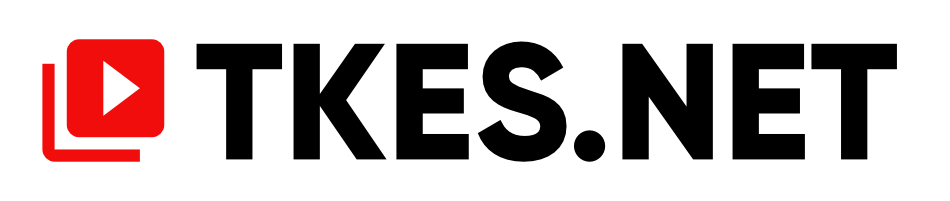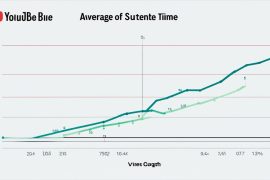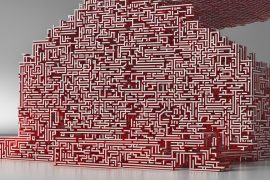Have you ever opened your YouTube subscriptions and been surprised to see channels you don’t remember subscribing to? You’re not alone. Many YouTube users have reported being automatically subscribed to random channels without their consent. But does YouTube really have a mind of its own when it comes to subscribing users?
Let me share a relatable story to set the stage for our discussion. Meet Sarah. She’s a busy mom who loves watching cooking tutorials on YouTube. One day, as she sat down to catch up on her favorite channels, she noticed something peculiar. There were several new channels in her subscriptions that she didn’t recognize.
Confused, Sarah began to investigate. Did YouTube automatically subscribe her to these channels? She checked her account settings, but everything seemed normal. No automatic subscription option was toggled on.
Curiosity piqued, Sarah reached out to her friends, and it turned out that they had experienced similar situations. Some had discovered new channels related to fitness, travel, or even cat videos mysteriously appearing in their subscriptions. They had each spent hours trying to figure out why this was happening.
Together, they embarked on a mission to uncover the truth. They delved into forums, read articles, and even engaged with YouTube support. And finally, after weeks of investigation, they discovered the reasons behind these automatic subscriptions and how to regain control of their subscriptions list.
Key Takeaways:
- YouTube users have reported automatically being subscribed to channels without their consent.
- Several reasons can lead to automatic subscriptions, including hacked accounts, changes made by content creators, or spinoff channels.
- Checking the security of your YouTube account and troubleshooting browser extensions are essential steps to resolve the issue.
- YouTube does not have a secret AI algorithm that automatically subscribes users to channels.
- Disabling the auto-subscribe feature and managing browser extensions can help prevent unwanted subscriptions.
Possible Reasons for Automatic Subscriptions on YouTube
YouTube users may find themselves automatically subscribed to channels without their knowledge or consent. This phenomenon can be attributed to a variety of factors that we will explore in this section. Understanding these possible reasons can help you troubleshoot and resolve this issue, ensuring that you have control over your subscriptions on YouTube.
- Compatibility Issues: Some automatic subscriptions may occur due to compatibility issues between different browsers and extensions. Certain browser settings or conflicts with third-party extensions can trigger unintended subscriptions.
- Changes by Content Creators: Content creators on YouTube have the ability to make changes to their channels, such as rebranding or transferring ownership. These modifications can result in users being automatically subscribed to the updated or new channel.
- Hacked Account: In unfortunate cases of account hacking, the perpetrator may subscribe to channels using your compromised account. It is crucial to address account security to prevent unauthorized subscriptions.
- Accidental Subscriptions: Another possible reason for automatic subscriptions is someone accidentally hitting the subscribe button on your device, especially if multiple users access the same account.
- Spinoff Channels: It is worth investigating if a spinoff channel has been created by a content creator you previously subscribed to. A spinoff channel may inherit your subscription automatically when it goes live.
To identify the specific cause of automatic subscriptions on YouTube, it is crucial to delve deeper into each possibility and take appropriate actions accordingly. Let’s explore these factors further to help resolve the automatic subscription issue.
💡 Did you know? The YouTube auto-subscribe setting allows channels to automatically subscribe users to their content. This feature is primarily used during channel promotion or collaborations to help increase subscriber counts.
Note: If you would like to know more about a specific reason or need assistance troubleshooting the automatic subscription issue, please refer to the relevant section below. Each reason is covered in-depth for your convenience.
Continue reading to Section 3 to learn how to check and improve the security of your YouTube account to prevent unwanted automatic subscriptions.
Checking Account Security
To ensure the safety of your YouTube account and prevent unwanted automatic subscriptions, it is essential to regularly check your account’s security. By following these steps, you can identify potential security breaches, handle compromises promptly, and strengthen your account’s defenses.
Determining if Your Account has been Hacked
If you suspect that your YouTube account has been hacked, it is crucial to take immediate action. Begin by checking your email for any data breaches using reputable websites such as www.haveibeenpwned.com. These platforms provide valuable insights into potential security breaches and compromised accounts.
Note: It is essential to use strong, unique passwords for all your accounts and regularly update them to minimize the risk of unauthorized access.
If you discover that your YouTube account has been compromised, it is imperative to change all your passwords immediately. This includes passwords for your YouTube account, associated email addresses, and any other accounts linked to your YouTube profile. Changing your passwords helps prevent further unauthorized access to your account and secures your personal information.
Enhancing Account Security with Two-Step Verification
In addition to changing your passwords, enabling two-step verification for your YouTube account adds an extra layer of security. This feature requires you to provide a second form of verification, such as a unique code sent to your mobile device, when signing in. Two-step verification acts as a deterrent for hackers attempting to gain unauthorized access to your account and helps protect your subscriptions from being tampered with.
By regularly checking your account for security breaches, promptly addressing compromises, and implementing two-step verification, you can significantly reduce the risk of having your YouTube account hacked. These measures will not only safeguard your subscriptions but also provide peace of mind knowing that your account is secure.

Investigating Browser Extensions
In some cases, browser extensions can interfere with the YouTube subscription feature. If you are experiencing automatic subscriptions on YouTube without your consent, troubleshooting browser extensions can help identify and resolve the issue.
To begin investigating problematic browser extensions:
- Step 1: Disable all browser extensions.
- To do this, open your browser settings and navigate to the Extensions or Add-ons tab.
- Disable all extensions by toggling them off or unchecking the boxes.
- Visit YouTube and navigate to any video or channel.
- Verify if you are still automatically subscribed to channels.
- If the automatic subscriptions stop after disabling all extensions, the issue likely lies with one of your extensions.
- Enable each extension one at a time, checking YouTube after each enablement to identify the extension causing the automatic subscriptions.
- Once the problematic extension is identified, uninstall it from your browser.
To prevent similar issues in the future, it’s recommended to only use official extensions from trusted sources like the Chrome Web Store. Avoid installing potentially harmful extensions that could interfere with your YouTube experience.
If you need further assistance, you can visit YouTube’s help center for more information on managing browser extensions and troubleshooting subscription problems.

Understanding YouTube’s AI Algorithm
Despite user speculations, YouTube does not have a secret AI algorithm that automatically subscribes users to channels. Instead, automatic subscriptions are usually a result of the aforementioned reasons like changes in channel ownership or the presence of problematic extensions.
While YouTube’s AI algorithm plays a significant role in recommending videos based on user preferences, it does not directly influence automatic subscriptions. The algorithm primarily focuses on boosting video visibility and promoting content that aligns with user interests and engagement metrics.
When it comes to automatic resubscriptions, users may occasionally find themselves being resubscribed to old channels they had previously unsubscribed from. This can occur due to various factors such as changes in the channel’s content strategy or YouTube’s system updates.
It’s important to note that YouTube’s AI algorithm strives to enhance user experience by personalizing video recommendations and ensuring relevant content discovery. However, the issue of automatic subscriptions is not directly related to the algorithm itself but rather the underlying factors mentioned above.
YouTube Promotion: Algorithmic Recommendations
YouTube’s AI algorithm plays a crucial role in video promotion and reaching a wider audience. It considers various factors such as user behavior, watch time, likes, and comments to identify viewers’ preferences and recommend similar content based on their interests. By understanding and leveraging this algorithm, content creators can optimize their videos for higher visibility and engagement.
“YouTube’s AI algorithm is designed to enhance user experience by recommending videos that align with their interests and preferences. Content creators can benefit greatly by understanding how the algorithm works and optimizing their videos to gain more visibility and engagement.”
Preventing Unwanted Resubscriptions
To prevent unwanted automatic resubscriptions on YouTube and maintain better control over your channel subscriptions, it is advisable to regularly review your subscription list and unsubscribe from any channels that are no longer of interest. Additionally, ensure that your account’s security is not compromised by following the steps mentioned in Section 3.
By taking these proactive measures, you can effectively manage your YouTube subscriptions, ensuring that you receive content only from channels you genuinely wish to support and engage with.
Stay tuned for Section 6, where we will discuss how to disable the auto-subscribe feature on YouTube and troubleshoot any related issues.
How to Disable Auto-Subscribe on YouTube
If you’re experiencing the frustration of automatic subscriptions on YouTube, you’ll be relieved to know that there are steps you can take to turn off this feature and regain control over your subscriptions. By following the guidelines below, you can fix the YouTube auto-subscribe issue and prevent unwanted channels from cluttering your subscription feed.
-
Ensure Account Security:
To disable auto-subscribe on YouTube, it’s crucial to safeguard your account against any potential security breaches. Refer to the steps outlined in Section 3 to check your account for any signs of unauthorized access, change passwords, and enable two-step verification for enhanced protection.
-
Manage Browser Extensions:
In some cases, certain browser extensions can interfere with YouTube’s subscription feature, causing automatic subscriptions. To troubleshoot this issue, thoroughly examine the extensions installed on your browser. Disable or remove any extensions that may conflict with your YouTube account. Ensure you only use official extensions from the Chrome Web Store and exercise caution when adding new extensions that may pose security risks.
Following these steps will help you fix the YouTube auto-subscribe issue and prevent further unwanted subscriptions. By taking control over your account security and carefully managing your browser extensions, you can enjoy a clutter-free subscription feed tailored to your interests and preferences.
“By disabling auto-subscribe and managing your account security and browser extensions, you can regain control over your subscription feed.”
Remember, it’s essential to stay vigilant and regularly review your account settings to ensure a seamless and personalized YouTube experience. By troubleshooting the issue and addressing potential causes, you’ll be able to enjoy YouTube without the frustration of unwanted automatic subscriptions.
Conclusion
In conclusion, troubleshooting YouTube auto-subscribe issues and preventing automatic channel subscriptions on YouTube is crucial to regain control over your subscriptions. Automatic subscriptions can occur due to various external factors, including account security breaches, incompatible browser extensions, or changes made by content creators. By following the necessary steps to secure your account, manage extensions, and address potential issues, you can prevent unwanted automatic subscriptions and maintain a personalized YouTube experience.
First and foremost, checking your account security is paramount. Conduct a thorough review of your email for any data breaches using websites like “www.haveibeenpwned.com.” If your account has been compromised, immediately change all your passwords and enable two-step verification to enhance security measures.
Next, it’s essential to investigate any potential conflicts with browser extensions. Disable all extensions and verify if automatic subscriptions still occur. If the issue is resolved, identify and uninstall the problematic extension. Remember to only use official extensions from the Chrome Web Store and exercise caution while downloading any new extensions.
By understanding the factors that contribute to automatic subscriptions, taking proactive measures to secure your account, and managing your browser extensions effectively, you can troubleshoot the YouTube auto-subscribe issue and prevent further unwanted subscriptions. Enjoy a personalized YouTube experience with full control over your subscriptions and content consumption.
FAQ
Does YouTube automatically subscribe you to channels?
No, YouTube does not automatically subscribe users to channels. Automatic subscriptions can occur due to various reasons such as account security breaches, incompatible browser extensions, or changes made by content creators.
What are the possible reasons for automatic subscriptions on YouTube?
The possible reasons for automatic subscriptions on YouTube include compatibility issues between browsers and extensions, changes made by content creators to their channels or ownership, account hacking, or someone else hitting the subscribe button.
How can I check my YouTube account security?
To check your YouTube account security, you can use websites like “www.haveibeenpwned.com” to identify any data breaches. If your account has been compromised, change all your passwords immediately and consider enabling two-step verification for added security.
How can I investigate problematic browser extensions?
To troubleshoot automatic subscriptions caused by browser extensions, you can disable all extensions and see if the issue persists. If the problem is resolved, identify and uninstall the problematic extension. It is important to only use official extensions from the Chrome Web Store and be cautious of potentially harmful extensions.
Does YouTube have a secret AI algorithm that automatically subscribes users to channels?
No, YouTube does not have a secret AI algorithm that automatically subscribes users to channels. Automatic subscriptions are typically a result of external factors such as changes in channel ownership or the presence of problematic extensions.
How can I disable the auto-subscribe feature on YouTube?
To disable the auto-subscribe feature on YouTube, it is recommended to ensure the security of your account, manage your browser extensions, and troubleshoot any potential issues. Follow the steps mentioned in the previous sections to resolve the auto-subscribe issue and prevent further unwanted subscriptions.