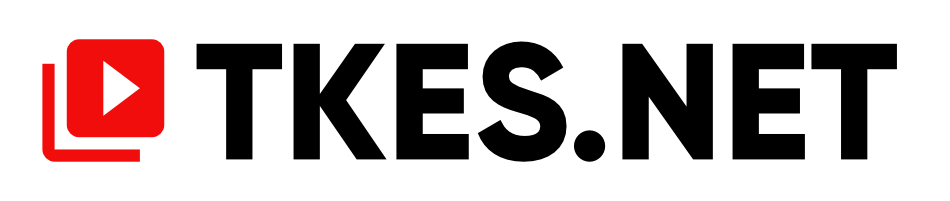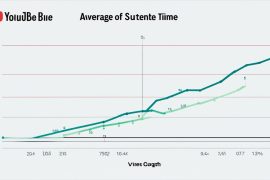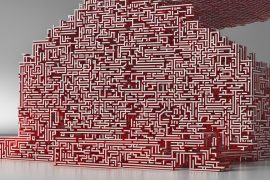Have you ever wanted to password protect a video on YouTube? Perhaps you had a personal video that you wanted to share with a select group of friends, or maybe you wanted to share a confidential video within your organization. Unfortunately, YouTube does not offer a built-in feature for password protecting videos. However, there are other privacy and security settings available on the platform that can help you control who has access to your videos.
Let me share a story to illustrate this:
Meet Sarah, a marketing manager for a small company. Sarah has just finished creating a promotional video for a new product launch. She wants to share the video with her team for feedback, but she doesn’t want it to be accessible to the public just yet. Sarah considers password protecting the video, but she quickly discovers that YouTube does not offer this option.
Undeterred, Sarah explores the other privacy settings offered by YouTube. She learns that she can make the video private, which means that only specific users she invites will be able to view it. While this doesn’t provide password protection, it gives Sarah the control she needs to ensure that only authorized individuals can access the video.
After sharing the private video with her team and gathering their feedback, Sarah decides it’s time to make the video public. She adjusts the settings to make the video unlisted, which means it won’t show up in search results or on her channel. However, anyone with the link can still view it. This option allows Sarah to share the video with a wider audience while maintaining a level of privacy.
So, while password protecting videos directly on YouTube is not possible, you can still control who sees your videos by using the private and unlisted settings.
Key Takeaways:
- YouTube does not offer a built-in feature for password protecting videos.
- You can make a video private on YouTube, which restricts access to specific users you invite.
- Alternatively, you can make a video unlisted on YouTube, which means it won’t show up in search results or on your channel but can still be accessed by anyone with the link.
- Consider the level of privacy and control you need for your videos when choosing between private and unlisted settings.
- If you require more advanced security features like password protection and encryption, you may want to explore business video hosting platforms like StreamingVideoProvider.
How to Make a YouTube Video Private or Unlisted
When it comes to controlling the privacy of your YouTube videos, you have two options: making them private or unlisted. While both settings offer some level of privacy, it’s important to understand the differences between the two methods.
1. Making a YouTube Video Private:
Making a video private on YouTube ensures that only specific individuals whom you grant permission to can view the content. To make a YouTube video private, follow these steps:
- Login to your YouTube account and navigate to YouTube Studio.
- Find the desired video and click on the “Edit” button.
- In the “Visibility” section, select “Private”.
- Manually add the email addresses of the individuals you want to grant access to under the “Share” tab.
- Click “Save” to apply the changes.
2. Making a YouTube Video Unlisted:
Making a video unlisted means that it won’t show up in search results or on your YouTube channel, but anyone with the video URL can still access it. To make a YouTube video unlisted, follow these steps:
- Login to your YouTube account and navigate to YouTube Studio.
- Find the desired video and click on the “Edit” button.
- In the “Visibility” section, select “Unlisted”.
- Click “Save” to apply the changes.
It’s important to note that while private and unlisted settings can help protect the privacy of your videos to an extent, they do not offer password protection. This means that individuals with access to the video can share the URL or bypass the privacy settings if they choose to do so.
If you require more advanced security features like password protection, user authentication, or content expiration, you may need to consider alternative video hosting platforms that cater to these specific needs.
“Making a YouTube video private or unlisted is a convenient way to control who can view your content. However, always ensure that you’re aware of the limitations of these settings and the level of security they provide.”
The Alternative to Password Protecting YouTube Videos
If you’re looking for a more robust solution to password protect your videos, you can consider using a business video platform like StreamingVideoProvider. This platform allows you to lock videos with custom passwords, set expiration dates for viewing, and limit the number of views. With features like IP and geo restrictions, encrypted videos, and domain hotlinking, StreamingVideoProvider offers enhanced security for your video content.
By utilizing StreamingVideoProvider, you gain additional control over who can access your videos. You can create unique passwords that provide exclusive access to authorized viewers, ensuring that only those with the password can watch the content. This added layer of protection allows you to share your videos securely and confidently with selected individuals or groups.
“StreamingVideoProvider is an excellent business video platform that offers advanced security features. With password-protected videos, you can ensure that only authorized individuals can view the content.”
In addition to password protection, StreamingVideoProvider enables you to set expiration dates for your videos. This allows you to control the duration for which your content remains accessible. Once the expiration date is reached, the video becomes inaccessible, further safeguarding your confidential or time-sensitive material.
StreamingVideoProvider also provides the option to limit the number of views per video. If you want to restrict the number of times a video can be watched, this feature allows you to set a predefined limit. Whether it’s limiting views for paid content or content with restricted access, this feature provides an extra level of security and control.
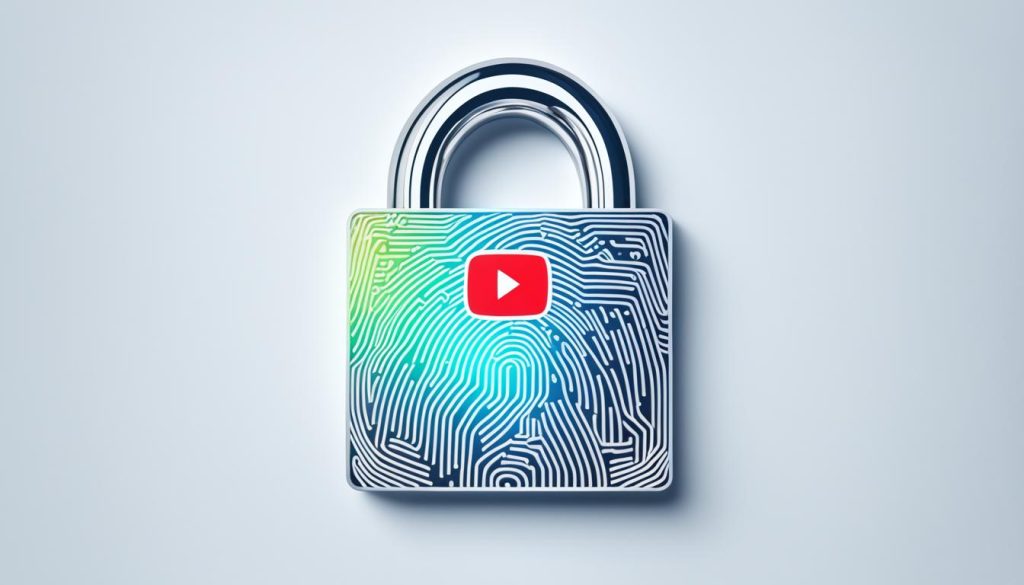
When Not to Use YouTube for Business Videos
While YouTube can be a great platform for public videos, it may not be the best choice for private or sensitive business content. Here are a few reasons why:
- Lack of Video Security: YouTube does not provide adequate protection against piracy or unauthorized sharing of videos. Content can be easily downloaded or shared without permission, putting your business’s sensitive information at risk.
- No Password Protection: YouTube does not offer options for password protecting your videos. This means that anyone who has access to the video URL can view your content, compromising its security.
- No Copyright Protection: YouTube also does not provide sufficient copyright protection for your business videos. This means that others could potentially copy or use your content without permission, leading to potential legal issues.
- Limited Monetization Options: If your business aims to sell paid video content or generate revenue from your videos, YouTube may not offer the necessary tools and features. It’s important to use a platform that supports your monetization goals.
For internal company videos, meeting recordings, or copyrighted content, it’s recommended to use a more secure video hosting platform that offers better video security, password protection, copyright protection, and monetization options.
Securing Your Videos Round-Up
To ensure the security of your videos, you have several options to consider. The most common methods for securing videos on YouTube are making them private or unlisted.
YouTube Private: When you make a video private on YouTube, only individuals who have been given explicit permission can view it. This is a useful option if you want to restrict access to a select group of people.
YouTube Unlisted: On the other hand, if you make a video unlisted, it will not appear in search results and will be accessible only to those who have the URL. This is a good choice if you want to share the video with a wider audience without making it publicly available.
While these options enhance privacy to some extent, they do not provide password protection or encryption for your videos. If you require more advanced security features, such as password protection and encryption, it is recommended to use a dedicated business video hosting platform like StreamingVideoProvider.
With StreamingVideoProvider, you can secure your videos by locking them with custom passwords. This ensures that only authorized individuals can access your content. Additionally, you can set expiration dates for viewing, limit the number of views, and even apply IP and geo restrictions to further protect your videos.
Using a business video hosting platform like StreamingVideoProvider offers advanced security features that go beyond what YouTube provides. By opting for a professional solution, you can have peace of mind knowing that your videos are securely stored and accessed only by the intended audience.
Whether you choose YouTube’s private or unlisted options or decide to use a business video hosting platform like StreamingVideoProvider, it’s important to consider the level of security required for your videos and make the appropriate choice to protect your valuable content.
Why Choose a Business Video Hosting Platform?
Business video hosting platforms like StreamingVideoProvider offer a range of advantages over YouTube when it comes to video security:
- Custom password protection for individual videos
- Expiration dates for viewing access
- Limiting the number of views
- Advanced security features like IP and geo restrictions
With these enhanced security options, you can ensure that your videos are accessible only to the intended viewers and protect your content from unauthorized access or distribution.

By carefully considering your video security needs and exploring the available options, you can select the most appropriate method to protect your videos and ensure the privacy of your content.
Conclusion
In conclusion, YouTube does not offer password protection for videos. However, there are alternative methods to secure your video content. By setting your videos to private or unlisted on YouTube, you can control who can access your content to some extent. Private videos restrict access to users who are explicitly granted permission, while unlisted videos can be accessed by anyone with the URL but do not appear in search results.
However, if you require more advanced security features such as password protection and encryption, it is recommended to use a business video hosting platform like StreamingVideoProvider. This platform allows you to lock your videos with custom passwords, set expiration dates for viewing, and even limit the number of views. With additional features like IP and geo restrictions, encrypted videos, and domain hotlinking, StreamingVideoProvider offers enhanced security for your video content.
Before settling on a video hosting platform, consider the nature of your videos and the level of security you require. YouTube may be suitable for public videos, but if you need to protect sensitive business content, internal company videos, or copyrighted materials, opting for an alternative video hosting platform can ensure better security and protection for your valuable content.
FAQ
Can I password protect a YouTube video?
No, YouTube does not offer password protection for videos. However, you can use other privacy and security settings on the platform.
How do I make a YouTube video private?
To make a YouTube video private, go to YouTube Studio, select the desired video, and manually add each person’s email address to share the content.
What does it mean to make a YouTube video unlisted?
Making a YouTube video unlisted means that it will not appear in search results but can be accessed by anyone with the URL.
Is there an alternative to password protecting YouTube videos?
Yes, you can consider using a business video platform like StreamingVideoProvider, which allows you to lock videos with custom passwords and set expiration dates for viewing.
Why should I not use YouTube for business videos?
YouTube may not be the best choice for private or sensitive business content as it does not offer adequate protection against piracy, selling paid video content, or maintaining copyrights.
What are the security options for my videos?
You can choose between making a YouTube video private or unlisted. Private videos restrict access to those who are explicitly given permission, while unlisted videos do not show up in search results but can be accessed by anyone with the URL.
Should I use a business video hosting platform?
If you need more advanced security features like password protection and encryption, it is advisable to use a business video hosting platform like StreamingVideoProvider.