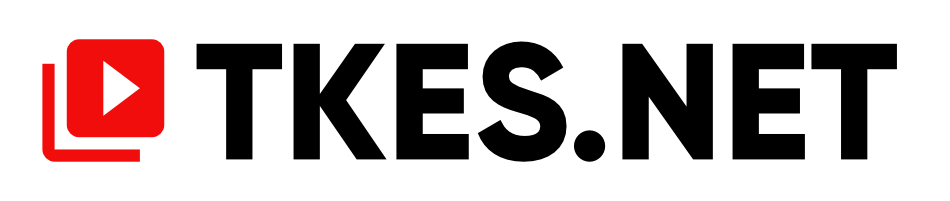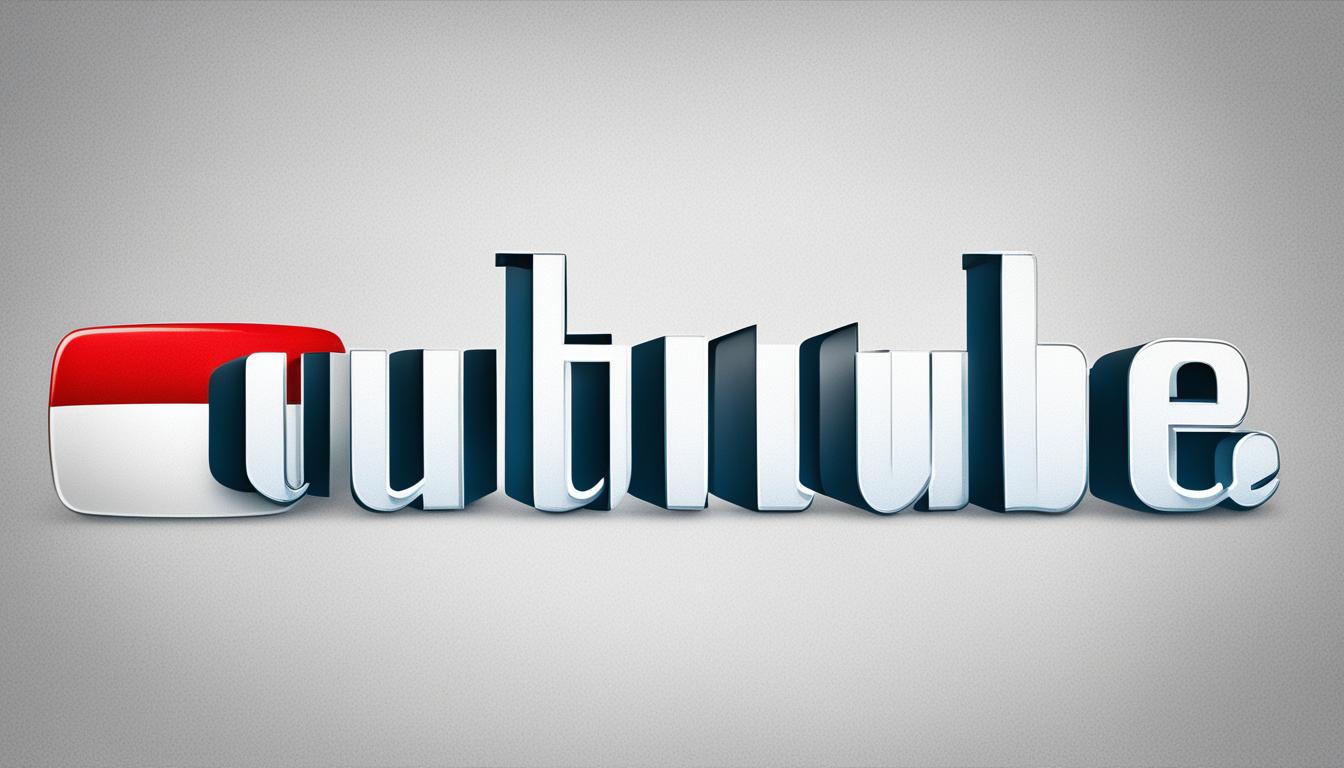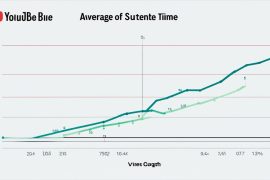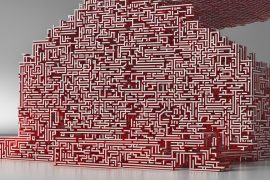Have you ever noticed that when you visit YouTube, the text appears in italics? It’s not just you – many users have experienced this peculiar formatting issue on Google services like YouTube, Google Earth, Translate, and Calendar. It can be a bit disconcerting, especially if you’re used to seeing the text in its normal font. But fear not, there’s a simple fix for this problem.
The italicized text on YouTube is actually caused by a bug that affects certain text elements on the website. It can occur on both Google Chrome and Firefox, regardless of whether you’re using Windows or Mac. The bug specifically affects text elements such as the channel name, comments, and view count on YouTube.
So, how can you get rid of the italics and restore the text to its normal appearance? The solution is surprisingly easy. All you need to do is perform a hard reload of the page. Simply press and hold the “Ctrl” key on your keyboard and simultaneously press the “F5” key. This will prompt the browser to download fresh files from Google’s server, effectively refreshing the page and restoring the text to its regular font.
If the hard reload doesn’t solve the issue, there’s another step you can try. Reinstalling the Roboto font, which is the default font used by Google, can also fix the problem. Simply download the font files from the Google Fonts website and install them on your computer. After installing the font, close and reopen your browser, and the text on YouTube and other Google services should appear normal again.
Key Takeaways:
- The italicized text on YouTube is caused by a bug that affects certain text elements on the website.
- Performing a hard reload of the page by pressing “Ctrl” + “F5” can fix the italicized text issue.
- If the hard reload doesn’t work, reinstalling the Roboto font can help restore the text to its normal appearance.
- The bug is not specific to any particular browser or operating system and can occur on both Chrome and Firefox, Windows and Mac.
- Other Google services like Google Earth, Translate, and Calendar may also experience the same issue, and the same solutions can be applied.
How to Fix Italics on YouTube and other Google Services
To fix the italicized text issue on YouTube and other Google services, follow these simple steps:
-
First, open the affected page, such as YouTube.com.
-
Press and hold the “Ctrl” key on your keyboard.
-
Simultaneously press the “F5” key to perform a hard reload of the page.
-
This action will refresh the page and restore the text to its normal font.
This solution works effectively in most cases. However, if the issue persists, it may be due to a font file corruption on your system. In that case, you can try reinstalling the Roboto font, which is the default font used by Google.
To reinstall the Roboto font, follow these additional steps:
-
Visit the Google Fonts website where you can download the font files. You can find the link by searching for “Google Fonts” in your preferred search engine.
-
Choose the Roboto font from the available options.
-
Download the font files to your computer.
-
Install the font files on your computer by following the provided instructions.
-
After installing the font, close and reopen your browser.
Once you have completed these steps, the text on YouTube and other Google services should appear normal again.
Common Questions about Italics on YouTube
Here are some common questions and answers related to the issue of italics on YouTube:
- Why is everything italicized on YouTube? – The italicized text on YouTube is caused by a bug that affects certain text elements on the website. Performing a hard reload of the page can fix this issue.
- Why is all the text on YouTube in italics? – The bug causing the text to be italicized is not specific to any particular browser or operating system. It can occur on both Google Chrome and Firefox, Windows and Mac.
- Why is my YouTube name italicized? – The bug affects the channel name and other text elements on YouTube. To fix it, perform a hard reload of the page by pressing “Ctrl” + “F5”.
- Why is YouTube’s text slanted? – The slanted text on YouTube is a result of the bug. Hard reloading the page can restore the text to its normal appearance.
- How can I italicize my YouTube channel name? – YouTube does not have a built-in feature to italicize channel names. The appearance of the channel name is determined by the bug and cannot be customized.

Other Instances of Italics on Google Services
While the issue of italics is commonly associated with YouTube, it’s important to note that it can also occur on other Google services such as Google Earth, Google Translate, and Google Calendar. The same bug that causes text to appear in italics on YouTube can affect these services as well. This can be a frustrating experience for users who rely on these platforms for various tasks and activities.
If you come across italicized text on any of these Google services, do not worry, as there is a simple solution to rectify the issue. By performing a hard reload of the page, you can refresh the website and restore the text to its normal appearance. Just press “Ctrl” + “F5” on the affected page, and the browser will fetch fresh files from Google’s server, resolving the italics problem.
If the italics issue persists even after performing a hard reload, there might be a font file corruption in your system. In such cases, reinstalling the Roboto font, which is Google’s default font, can often resolve the problem. Simply download the font files from the Google Fonts website and install them on your computer. Remember to close and reopen your browser after the font installation, and you should see the text on Google services, including YouTube, appearing as it should.
Conclusion
In conclusion, if you’ve been experiencing the issue of italicized text on YouTube and other Google services, don’t worry! It’s a common bug that can be easily fixed. By following a few simple steps, you can restore the normal appearance of your YouTube channel name and other text.
To fix the issue, try performing a hard reload of the page. Simply press and hold the “Ctrl” key on your keyboard, and simultaneously press the “F5” key. This will prompt your browser to download fresh files from Google’s server, resolving the italicized text problem.
If the hard reload doesn’t work, another solution is to reinstall the Roboto font, which is the default font used by Google. You can download the font files from the Google Fonts website and install them on your computer. Once the font is installed, close and reopen your browser, and the text on YouTube and other Google services should appear normal again.
Remember, this bug is not specific to any particular browser or operating system, so the same solutions apply regardless of the platform you’re using. By following these steps, you can fix the problem and ensure that your YouTube text appears in its regular font once more.
FAQ
Why is everything italicized on YouTube?
The italicized text on YouTube is caused by a bug that affects certain text elements on the website. Performing a hard reload of the page can fix this issue.
Why is all the text on YouTube in italics?
The bug causing the text to be italicized is not specific to any particular browser or operating system. It can occur on both Google Chrome and Firefox, Windows and Mac.
Why is my YouTube name italicized?
The bug affects the channel name and other text elements on YouTube. To fix it, perform a hard reload of the page by pressing “Ctrl” + “F5”.
Why is YouTube’s text slanted?
The slanted text on YouTube is a result of the bug. Hard reloading the page can restore the text to its normal appearance.
How can I italicize my YouTube channel name?
YouTube does not have a built-in feature to italicize channel names. The appearance of the channel name is determined by the bug and cannot be customized.