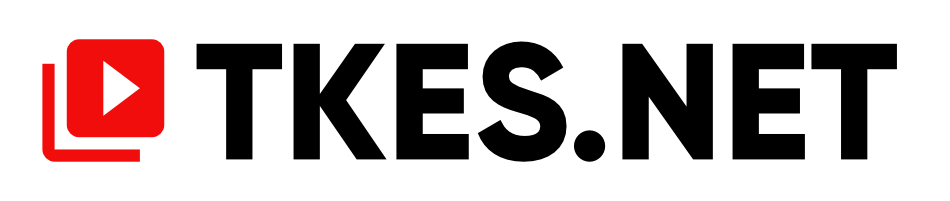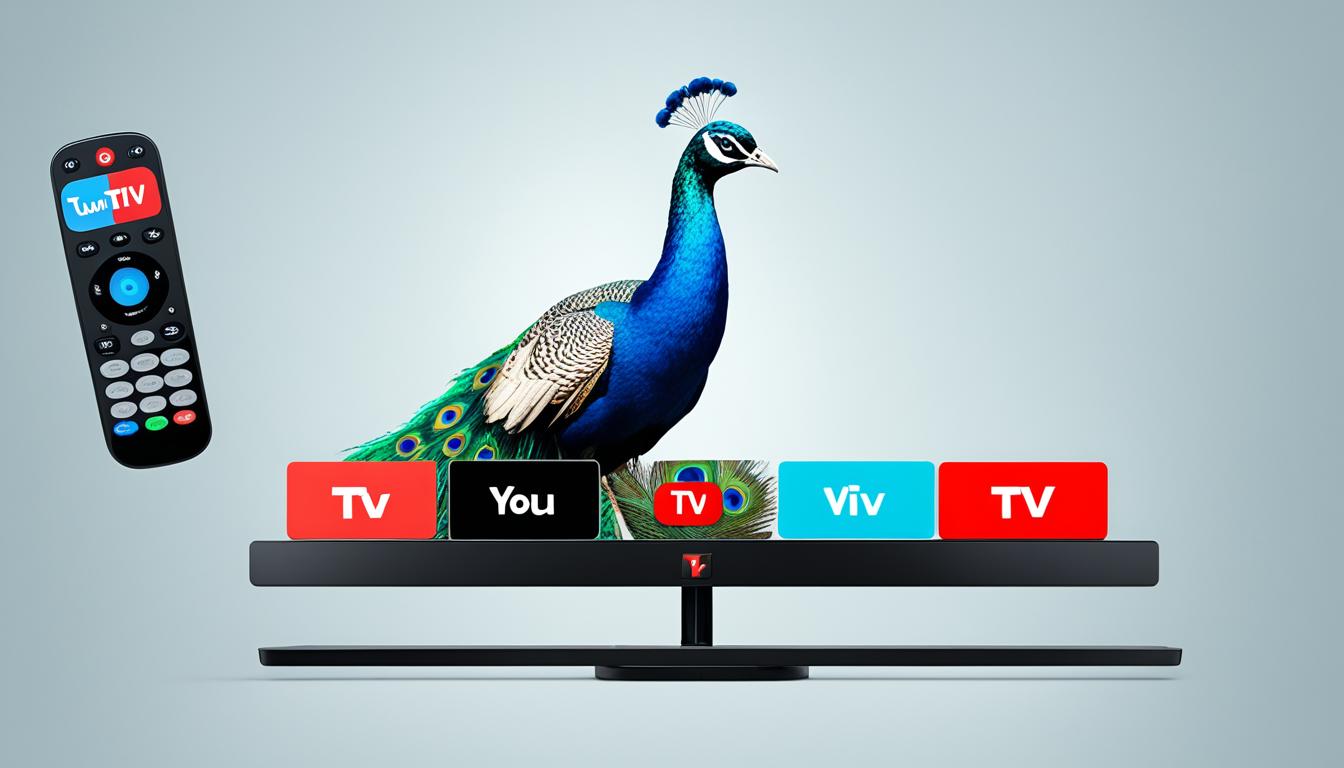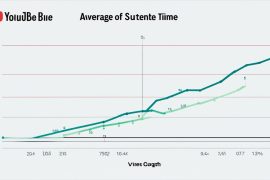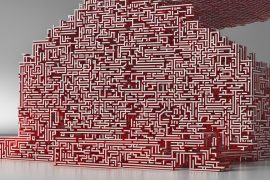Streaming services have become the go-to source for entertainment, offering a vast array of content and features to suit every viewer’s preferences. Two popular options in the streaming world are Peacock and YouTube TV. But which one is right for you?
Let’s dive into the world of Peacock and YouTube TV and compare their content and features to help you make an informed decision. Imagine this: You’re a television lover who enjoys binge-watching your favorite shows and discovering new gems. You’re excited to explore the endless possibilities of streaming services, but you’re unsure which one will provide the best experience.
As you fire up your device, ready to embark on this streaming adventure, you begin your research. You come across Peacock, humming with its vibrant colors and promising an extensive catalog of movies, TV shows, and exclusive content. Then you stumble upon YouTube TV, which boasts a wide range of live channels and extra features like unlimited DVR storage.
The choice becomes more challenging as you weigh the options. Will Peacock satisfy your on-demand cravings, or will YouTube TV deliver the live TV experience you crave? How do their pricing, channel lineups, and sports offerings compare? Which one provides the most user-friendly interface and device compatibility?
With all these questions swirling through your mind, fear not. This article will guide you through the features and content of Peacock and YouTube TV, giving you the knowledge you need to choose the streaming service that perfectly aligns with your viewing preferences.
Key Takeaways:
- Peacock and YouTube TV are two popular streaming services with different content and features.
- Peacock offers extensive on-demand content, while YouTube TV provides a comprehensive lineup of live channels.
- YouTube TV is a great option for sports fans, while Peacock focuses more on entertainment and documentaries.
- Both services offer free trials, allowing you to test them out before committing to a subscription.
- Consider your viewing preferences, budget, and device compatibility when choosing between Peacock and YouTube TV.
Pricing and Free Trials
When comparing Peacock and YouTube TV, one important factor to consider is the pricing and available free trials for each streaming service. Let’s take a closer look at the options:
Peacock
Peacock offers a range of pricing options to cater to different budgets and preferences. Firstly, there is a free version of Peacock that provides access to a limited selection of content. If you’re looking for more features and a wider content library, Peacock offers a Premium plan for $5.99/month. With the Premium plan, you’ll enjoy an ad-supported streaming experience with access to all Peacock’s content, including exclusive originals and hit TV shows. Peacock also offers a Premium Plus plan for $11.99/month, which eliminates ads for a more uninterrupted viewing experience.
YouTube TV
While YouTube TV has a higher price point compared to Peacock, it offers a more extensive channel lineup and additional features. YouTube TV is available for $72.99/month, providing access to over 85 live channels, including major networks like ABC, CBS, NBC, and more. With YouTube TV, you can enjoy popular cable channels, sports networks, and local news without a traditional cable subscription.
Both Peacock and YouTube TV offer a 7-day free trial, allowing you to test out the platforms and see if they meet your streaming needs. This gives you a chance to explore the features, browse the available content, and decide which service is the best fit for you before committing to a subscription.
Channel Lineup and On-Demand Content
When it comes to channel lineup and on-demand content, Peacock and YouTube TV offer different options to cater to your viewing preferences.
YouTube TV stands out with its extensive selection of over 100 live channels. You can enjoy a wide range of major networks, sports channels, and entertainment options. Whether you’re a fan of news, sports, or TV shows, YouTube TV has got you covered. Additionally, YouTube TV offers add-ons for premium networks like Showtime and Starz, allowing you to further customize your channel lineup.
On the other hand, Peacock offers a smaller selection of channels compared to YouTube TV. However, it compensates for this with its impressive collection of on-demand content. Peacock boasts over 80,000 hours of movies, TV shows, and documentaries. You can catch popular shows like The Office and access next-day episodes of shows on NBC and Bravo. With Peacock, you have the freedom to explore a vast library of on-demand content at your convenience.
Both streaming services have their own strengths in terms of content offerings. While YouTube TV provides a comprehensive live channel lineup, Peacock allows you to indulge in a wide variety of on-demand entertainment.
Sports Programming
When it comes to sports programming, both Peacock and YouTube TV offer options for sports fans to catch their favorite games and events. However, there are some differences in the sports channels available on each platform.
YouTube TV:
YouTube TV stands out as a top choice for sports enthusiasts, providing access to a wide range of sports channels. Subscribers can enjoy live coverage from popular networks like ESPN, CBS, NBC, and more. Whether you’re a fan of football, basketball, baseball, or other sports, YouTube TV has you covered with its comprehensive sports programming.
Peacock:
Peacock offers NBC Sports on Peacock, where viewers can catch live Premier League soccer and select sporting events. While it does not have channels like ESPN or other major sports networks, Peacock provides a dedicated space for soccer fans to keep up with their favorite teams and matches.

So, if you’re looking for a platform that offers a comprehensive sports package with access to a wide range of sports channels, YouTube TV may be the better option for you. However, if you’re primarily interested in soccer and want to catch Premier League games, Peacock’s NBC Sports on Peacock can fulfill your soccer streaming needs.
DVR functionality
When it comes to DVR functionality, YouTube TV takes the lead. It offers unlimited cloud DVR storage, allowing users to save and record their favorite shows and events. Whether it’s a must-see sporting event or the latest episode of a popular TV series, you can easily keep track of your favorite content.
Recordings on YouTube TV are saved for up to nine months, giving you plenty of time to catch up on missed episodes or rewatch your favorite moments. What’s more, these recordings can be accessed on multiple devices, ensuring that you can enjoy your saved content wherever and whenever you want.
On the other hand, Peacock does not offer DVR capabilities. However, it compensates for this by providing most of its content on-demand. This means that you can still enjoy a wide range of TV shows, movies, documentaries, and more, but without the ability to record and save specific episodes or events.
Whether you prefer the convenience of unlimited DVR storage or the flexibility of on-demand streaming, both Peacock and YouTube TV cater to different viewing preferences. Regardless of your choice, you can enjoy your favorite content on your terms.

“YouTube TV’s unlimited cloud DVR storage allows me to save all my favorite shows and movies without worrying about running out of space. It’s a game-changer for my TV viewing experience!” – Sarah, YouTube TV user
App Availability and Device Compatibility
When it comes to app availability and device compatibility, both Peacock and YouTube TV have made it convenient for users to access their streaming services on various devices. Whether you prefer watching on a Smart TV, mobile device, or streaming player like Roku or Apple TV, both platforms have got you covered.
Peacock and YouTube TV offer compatibility with popular devices, ensuring you can enjoy your favorite shows and movies on the screen of your choice. Whether you’re at home or on the go, you can easily stream content from either service without any hassle.
However, it’s worth noting that YouTube TV has broader device support compared to Peacock. In addition to the devices mentioned earlier, YouTube TV is also compatible with Amazon Fire TV, which is not currently supported by Peacock.
If device compatibility is a priority for you or if you already own an Amazon Fire TV device, YouTube TV may be the better option, providing you with a seamless streaming experience across a wider range of devices.
App Availability:
- Peacock: Smart TVs, mobile devices, streaming players (Roku, Apple TV)
- YouTube TV: Smart TVs, mobile devices, streaming players (Roku, Apple TV, Amazon Fire TV)
Device Compatibility:
- Peacock: Smart TVs, mobile devices, streaming players (Roku, Apple TV)
- YouTube TV: Smart TVs, mobile devices, streaming players (Roku, Apple TV, Amazon Fire TV)
“Whether you prefer watching on a Smart TV, mobile device, or streaming player like Roku or Apple TV, both platforms have got you covered.”
Simultaneous Streams and User Profiles
When it comes to simultaneous streams, both Peacock and YouTube TV offer a convenient feature that allows multiple users to enjoy their favorite content at the same time. With three simultaneous streams available, you and your family can watch different shows or movies on multiple devices simultaneously.
However, YouTube TV takes it a step further by offering the ability to create up to six user profiles. These profiles offer personalized recommendations and separate DVR recordings for each member of your household. This means that each person can have their own tailored streaming experience, making it easier to keep track of their favorite shows and movies.
Whether it’s your partner, kids, or friends, everyone can have their own user profile with YouTube TV. It’s a convenient way to ensure that everyone gets to enjoy their preferred programs and discover new content that matches their interests. Plus, you won’t have to worry about your DVR recordings getting mixed up or recommendations being skewed by someone else’s viewing habits.
Peacock, on the other hand, does not offer the same level of profile customization. While you can still stream on up to three devices simultaneously, the absence of distinct user profiles means that everyone will be sharing the same viewing history and recommendations.
Having the option to create individual profiles with YouTube TV adds an extra layer of convenience and personalization to your streaming experience. It’s a feature that can make a significant difference, especially in households with diverse viewing preferences.
Conclusion
In conclusion, when comparing Peacock and YouTube TV as streaming services, it’s essential to take into account your specific viewing preferences and budget. YouTube TV provides a comprehensive channel lineup and advanced features, such as unlimited DVR storage, making it the preferred choice for sports enthusiasts and those who prioritize live TV.
On the other hand, Peacock offers a wide range of on-demand content at a more affordable price, catering to budget-conscious viewers who enjoy flexible streaming options. With an extensive library of movies, TV shows, and documentaries, Peacock is an excellent choice for those who prefer on-demand streaming.
Ultimately, the decision between Peacock and YouTube TV depends on your individual needs and priorities. If you value a broad selection of live channels, sports programming, and advanced features, YouTube TV delivers exceptional value. However, if you prioritize access to a vast on-demand library at a more affordable price point, Peacock may be the better option for you.
Evaluate your viewing preferences, consider your budget, and choose the streaming service that best aligns with your needs. Whether you’re a sports fan, a binge-watcher, or a budget-conscious viewer, both Peacock and YouTube TV offer compelling options in the streaming landscape.
FAQ
What are the pricing options for Peacock and YouTube TV?
Peacock offers a free version with limited content, a Premium plan for $5.99/month, and a Premium Plus plan for $11.99/month. YouTube TV is priced at $72.99/month.
Do Peacock and YouTube TV offer free trials?
Yes, both platforms provide a 7-day free trial so you can test out the service before subscribing.
How many channels does each platform offer?
YouTube TV offers over 100 live channels, while Peacock has a smaller selection.
Does Peacock have on-demand content?
Yes, Peacock provides over 80,000 hours of movies, TV shows, and documentaries for on-demand streaming.
Which platform is better for sports programming?
YouTube TV offers access to a wide range of sports channels, making it the better option for sports fans.
Does Peacock offer DVR functionality?
No, Peacock does not offer DVR capabilities. However, it does provide most of its content on-demand.
Which devices are Peacock and YouTube TV available on?
Both platforms are available on Smart TVs, mobile devices, and streaming players like Roku and Apple TV. YouTube TV has broader device support, including Amazon Fire TV.
How many simultaneous streams are allowed on Peacock and YouTube TV?
Both platforms allow for three simultaneous streams. However, YouTube TV also allows for the creation of up to six user profiles for personalized recommendations and DVR recordings.