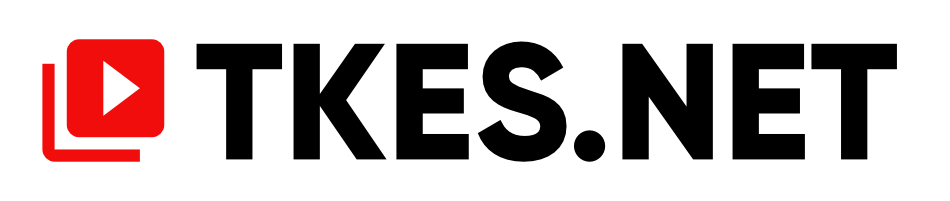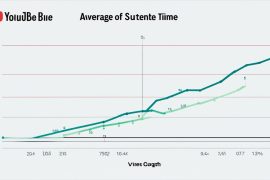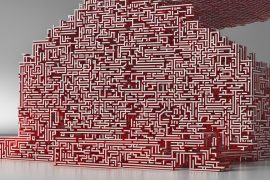Have you ever stumbled upon a captivating YouTube video and wished you could share it with your own audience? Perhaps you want to reshare it to provide valuable content to your viewers or just to spread awareness about a topic you care about. Well, the good news is that reposting or reuploading a video on YouTube is not only possible but also a great way to engage your audience and grow your channel. Let’s dive into the world of reposting and discover how you can ethically and effectively reshare videos on YouTube.
Imagine this scenario: you’re a food enthusiast and have a YouTube channel dedicated to sharing delicious recipes from around the world. One day, you come across an incredible video showcasing a mouthwatering dish from a talented chef. You immediately feel the urge to share this culinary masterpiece with your subscribers. But how can you do it without infringing on anyone’s copyright?
Luckily, YouTube provides options for reposting videos legally. One way is to search for videos with a Creative Commons License, which allows creators to give permission for others to reuse their content. By finding a video with this license, you can download it and repost it on your channel while giving credit to the original creator. Not only does this help you avoid copyright issues, but it also gives you the opportunity to share amazing content with your audience.
However, simply reposting the video as it is may not be enough. To make it unique and tailored to your audience, it’s essential to make some modifications. You can start by changing the title to make it more attention-grabbing and reflective of your channel’s theme. Additionally, you can edit the description to provide valuable insights, add relevant tags, and even make minor edits to the video itself to make it distinct from the original.
Key Takeaways:
- Reposting or reuploading a video on YouTube can be done ethically and effectively.
- Look for videos with a Creative Commons License to legally repost them on your channel.
- Give credit to the original creator and modify the title, description, and content to make the reposted video unique.
- Reposting allows you to share valuable content with your audience and grow your YouTube channel.
- Engage with your audience by providing insights, relevant tags, and minor edits to the reposted video.
What Kind of Videos Can You Repost on YouTube?
Not all types of videos can be reposted on YouTube. Videos with a Standard YouTube License can only be viewed on YouTube and cannot be downloaded or reused without the creator’s permission. However, videos with a Creative Commons License allow others to reuse the content as long as the original creator is given credit.
To find creative commons videos that can be legally reposted on your channel, you can use the filter option on YouTube and choose the “Creative Commons” category. This feature helps you discover a wide range of videos, including educational content, documentaries, and creative works, all available for reposting.
Reposting videos with a Creative Commons License not only allows you to share valuable content with your audience, but it also promotes collaboration and creative expression within the YouTube community. By properly attributing the original creators and respecting their licensing terms, you can build a library of engaging and diverse videos on your channel.
Remember, when reposting these videos, it is essential to give credit to the original creator by including their name, the video title, and a link to their channel or the original video. This ensures transparency, acknowledges their contribution, and maintains the integrity of the work.
“Reposting videos with a Creative Commons License not only allows you to share valuable content with your audience, but it also promotes collaboration and creative expression within the YouTube community.”
Tips to Repost Videos on YouTube
When reposting a video on YouTube, it is important to follow certain tips to ensure ethical and effective reposting. By adhering to these guidelines, you can avoid copyright infringement and create unique content that resonates with your audience.
1. Look for Videos with a Creative Commons License
When searching for videos to repost, prioritize those with a Creative Commons License. This type of license allows for reuse, as long as the original creator is credited. By choosing videos with this license, you can avoid copyright issues and maintain ethical reposting practices.
2. Customize the Title
Make the reposted video stand out by changing its title. Craft a catchy and attention-grabbing title that accurately represents the content. This will help attract viewers and differentiate your repost from the original video.
3. Write Clear and Relevant Descriptions
Accompany the reposted video with a clear and concise description. Describe the contents of the video accurately and provide any additional information or context that viewers may find useful. Use relevant keywords in the description to optimize searchability.
Include relevant hashtags in the description or comments section of your repost to increase discoverability. Hashtags help categorize content and improve visibility in search results.
5. Edit the Video to Make It Distinct
Edit the reposted video to make it unique and distinct from the original. This can involve adding your own voiceover, incorporating additional visuals, or rearranging the sequence of clips. By making these modifications, you create a fresh viewing experience for your audience.
6. Monitor Performance and Make Necessary Changes
Regularly monitor the performance of your reposted video. Analyze metrics such as views, likes, and comments to gauge audience engagement. If necessary, make adjustments to the title, description, or content to optimize performance and cater to the preferences of your viewers.
By following these tips for ethical and effective reposting, you can ensure that your YouTube channel provides valuable content to your audience while respecting the rights of original creators.
How to Edit and Trim Uploaded YouTube Videos
If you want to make changes to an already uploaded YouTube video, you can edit and trim the video within the YouTube platform itself. This can be done using a desktop, Android device, or iPhone.
On a desktop, you have the ability to:
- Trim the video
- Add description cards
- Edit the title and description
On an Android device or iPhone, you can:
- Change the description
- Edit the title
- Adjust privacy settings
- Add effects
- Replace the audio track
These editing options are available in the YouTube Studio and YouTube app. So, whether you’re using a desktop or mobile device, you can easily make changes to your uploaded videos directly on the YouTube platform.
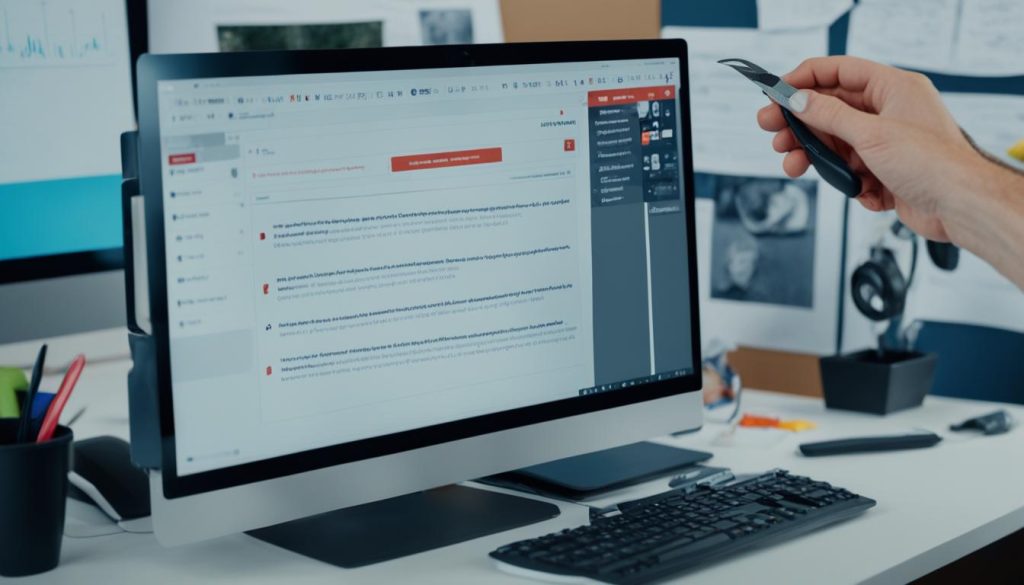
Editing Options:
The YouTube Studio provides a comprehensive set of tools for editing uploaded videos. With the YouTube Studio, you can trim the video to remove unnecessary content or make it more concise. Trimming allows you to cut out unwanted sections from the beginning, middle, or end of the video, ensuring a smooth and streamlined viewing experience for your audience.
Furthermore, you can add captivating description cards to provide additional context or information to viewers. These cards can be used to link to other videos, playlists, or external websites, enhancing the overall engagement with your content.
Enhancing Video Title and Description:
The video title and description play a crucial role in attracting viewers and improving search visibility. By editing the title and description, you can optimize them for relevant keywords and make them more compelling to potential viewers. This way, your video stands a better chance of being discovered by a wider audience.
Mobile Editing Flexibility:
The YouTube app offers a range of editing options on Android devices and iPhones. Not only can you change the description and title of the video, but you can also adjust privacy settings to control who can view the video. Furthermore, you can add special effects, such as filters or annotations, to enhance the visual appeal of your uploaded video.
In addition, the YouTube app allows you to replace the audio track of your video if desired. By selecting a new audio track, you can customize the sound experience of your video and create a unique audiovisual presentation.
With the flexibility and convenience of editing options available on both desktop and mobile devices, you have the power to refine and perfect your uploaded YouTube videos to match your creative vision and engage your audience effectively.
Monetization Options for YouTube Videos
Monetizing your YouTube videos is a great way to earn revenue from your content. There are several options available that can help you generate income and make your YouTube channel financially rewarding.
Google Adsense
One popular option for monetizing YouTube videos is through Google Adsense. By incorporating advertisements within your videos, you can earn money when viewers click on the ads. Google Adsense is an effective way to generate passive income and maximize the earning potential of your YouTube channel.
Amazon Associates
Another way to monetize your YouTube videos is through Amazon Associates. With this program, you can place ads in your videos that feature products from Amazon. When viewers make a purchase through your links, you can earn a percentage of the sales. Amazon Associates is a great option for creators who want to leverage their video content to drive sales and earn commissions.
Patreon
If you’re looking for a more direct way to monetize your YouTube videos, Patreon is an excellent platform to consider. With Patreon, you can connect with your most dedicated fans and offer them exclusive perks and content in exchange for monthly contributions. This enables you to build a community of loyal supporters and generate a reliable source of income from your YouTube channel.
YouTube Premium
YouTube Premium offers another avenue for monetization. By joining the YouTube Premium program, you can earn revenue from viewers who pay a monthly subscription fee to access ad-free content on the platform. This provides an additional stream of income and can help you reach a wider audience that values an uninterrupted viewing experience.

These monetization options for YouTube videos provide various avenues for content creators to earn revenue and sustain their channels. Whether it’s through ads, affiliate marketing, exclusive perks, or subscriptions, finding the right monetization strategy for your YouTube channel can help you turn your passion into a profitable venture.
Citing Sources and Copyright Considerations
When creating content for your YouTube videos, it’s important to adhere to copyright laws and properly cite your sources. Failing to do so can result in copyright infringement and potential legal consequences. Here are some key considerations to keep in mind:
- Give Credit to the Original Creators: When using borrowed footage or audio clips, it’s crucial to give credit to the original creators. Simply referencing the source is not enough; you must credit the creator by name or channel.
- Consult Local Laws and Regulations: Copyright laws vary from country to country, so it’s important to consult your local laws and regulations to ensure you are not infringing on anyone else’s rights. Understanding the legal framework will help you navigate the complexities of copyright and intellectual property.
- Understand Fair Use Guidelines: Fair use is a legal doctrine that allows limited use of copyrighted material without permission from the copyright owner. However, fair use is subject to interpretation and can vary depending on factors such as the purpose of the use, the nature of the copyrighted work, the amount used, and the effect on the market for the original work. Familiarize yourself with fair use guidelines in your jurisdiction to determine if your use of copyrighted material falls within the boundaries of fair use.
- Obtain Proper Permissions: If you plan to use someone else’s work extensively in your video, it’s best to obtain proper permissions. Reach out to the copyright holder and request permission to use their work. This will ensure that you are legally allowed to include their content in your videos.
By citing your sources and respecting copyright, you can create content that is legally compliant and demonstrates ethical conduct as a content creator.
“Copyright is not only a legal concept, it’s also a moral and ethical one. Respect the rights of creators and ensure you give credit where it’s due.”
Can You Upload Videos on YouTube?
Yes, you can upload videos on YouTube and share your content with the world. However, it is crucial to adhere to the platform’s rules and guidelines to ensure a positive experience for yourself and other users.
When uploading videos on YouTube, it is essential to respect intellectual property rights and avoid reproducing someone else’s work without permission or proper attribution. While sharing content on your personal site may not require explicit permission, distributing it widely online, especially on a public platform like YouTube, requires approval. It is always best to reach out to the original creators and obtain their consent before using their work.
Additionally, when creating content for YouTube, it is important to be original and not steal someone else’s idea or likeness without asking first. Building your channel on unique and authentic content will not only help you avoid legal issues but also establish your identity as a content creator.
By following the rules and guidelines set by YouTube, you can upload videos on the platform and contribute to the vibrant YouTube community. Remember, YouTube is a platform for creativity, expression, and sharing, and respecting the rights of others is crucial for a positive and collaborative environment.
Conclusion
Reposting or reuploading a video on YouTube can be a valuable strategy for content creators, allowing them to expand their reach and engage with a wider audience. To ensure ethical and effective reposting, it is crucial to understand the types of videos that can be legally reposted and follow certain tips for success.
Editing and trimming uploaded YouTube videos is made easy within the platform itself, providing content creators with the flexibility to make necessary changes and improvements to their videos.
Furthermore, monetization options such as Google Adsense, Amazon Associates, Patreon, and YouTube Premium offer exciting opportunities for content creators to earn revenue from their videos. By utilizing these platforms, creators can monetize their content and turn their passion into a sustainable source of income.
It is important to always cite sources and consider copyright regulations when using borrowed materials in videos. Respecting intellectual property rights ensures that creators maintain a positive and legal presence on the platform.
In conclusion, by following the rules and guidelines set forth by YouTube, content creators can confidently upload and share their videos with the YouTube community. Through ethical practices, effective editing, and strategic monetization, creators can establish a successful presence on the platform and make a lasting impact with their content.
FAQ
How do I repost or reupload a video on YouTube?
To repost a video on YouTube, you can search for creative commons videos and download them for reuse on your channel. Make sure to give credit to the original creator and make some modifications to the title, description, and content of the reposted video to make it unique.
What kind of videos can be reposted on YouTube?
Videos with a Creative Commons License allow others to reuse the content as long as the original creator is given credit. Videos with a Standard YouTube License cannot be downloaded or reused without the creator’s permission.
What are some tips for reposting videos on YouTube?
When reposting a video, look for videos with a Creative Commons License, change the title to make it attention-grabbing and unique, write clear and relevant descriptions, use relevant hashtags, and make edits to the video to make it distinct from the original.
How can I edit and trim uploaded YouTube videos?
You can edit and trim uploaded YouTube videos within the YouTube platform itself using the YouTube Studio on desktop, or the YouTube app on Android devices or iPhones. These options allow you to change the title, description, privacy settings, add effects, replace audio tracks, and more.
What are the monetization options for YouTube videos?
You can monetize your YouTube videos by incorporating advertisements through Google Adsense, placing ads with Amazon Associates and earning a percentage of sales, using Patreon to charge supporters monthly fees for exclusive perks, and making use of YouTube Premium where viewers pay a monthly subscription fee to access ad-free content.
How should I cite sources and consider copyright when using borrowed materials in my YouTube videos?
It is important to properly attribute the original creators of borrowed footage or audio clips to avoid copyright infringement. Simply referencing the source is not enough; credit the creator by name or channel. Consult your local laws and regulations to understand copyright laws and fair use guidelines, and obtain proper permissions before using someone else’s work.
Can I upload videos on YouTube?
Yes, you can upload videos on YouTube. However, it is important to follow the platform’s rules and guidelines, avoid reproducing someone else’s work without permission or proper attribution, and respect intellectual property rights.
Conclusion
Reposting or reuploading videos on YouTube can be done ethically and effectively by understanding the types of videos that can be legally reposted and following certain tips for success. Editing and trimming uploaded YouTube videos can be done within the YouTube platform itself. There are multiple options for monetizing YouTube videos. Properly citing sources and considering copyright regulations is crucial. By adhering to the rules and guidelines of YouTube, you can upload videos and share your content with the YouTube community.