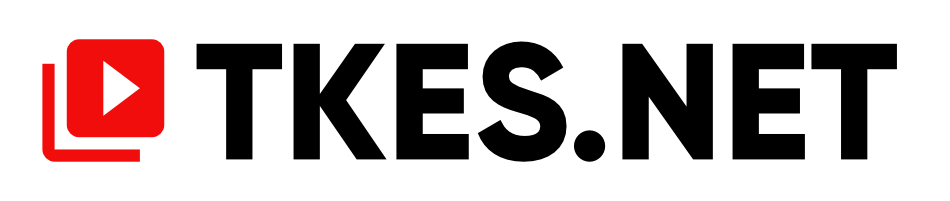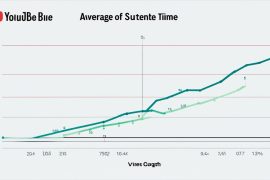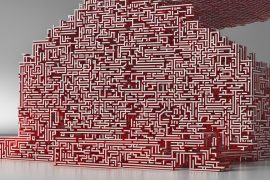With an increasing number of streaming services available, it can be challenging to choose the right one for your entertainment needs. Two popular options that often come up in the comparison are Google TV and YouTube TV. While they may sound similar, they offer distinct features and cater to different preferences. So, which one is better for you? Let’s dive into a detailed comparison to help you make an informed decision.
Imagine this scenario: It’s a Friday evening, and you’re in the mood for a movie night. You gather your friends, grab some popcorn, and settle down on the couch. But wait, you can’t seem to agree on which movie to watch. Sound familiar?
This is where streaming services like Google TV and YouTube TV come into play. Instead of endless debates about what to watch, these services offer a wide range of content to choose from. While both Google TV and YouTube TV provide streaming capabilities, they differ in their features, pricing, channel line-up, streaming service, on-demand content, DVR functionality, user interface, and device compatibility.
Key Takeaways:
- Google TV and YouTube TV offer different streaming services with distinct features and functionalities.
- Google TV focuses on providing a digital storefront for purchasing and renting movies and TV series.
- YouTube TV offers live TV channels, unlimited cloud DVR, and on-demand content as a cable alternative.
- Consider factors like pricing, content offerings, user experience, and device compatibility to choose the service that suits your needs.
- Both services provide a variety of options to enhance your entertainment experience.
Google TV Features and Compatibility
Google TV, the cutting-edge streaming platform, brings a host of exciting features and seamless device compatibility to enhance your entertainment experience. Let’s explore what Google TV has to offer:
Built-in Integration
Google TV comes integrated with Chromecast with Google TV sticks and Google TV smart TVs, ensuring effortless access to your favorite content. This integration allows for a seamless and immersive entertainment experience.
Google TV App
With the Google TV app, available on Android devices, you can easily purchase and rent a wide range of media, including movies and TV shows. This convenient app offers a user-friendly interface and puts a world of entertainment at your fingertips.
Purchased Media Viewing
Once you’ve purchased or rented media through the Google TV app, you can enjoy it across multiple platforms. Watch your favorite movies and TV shows via Google Play Movies and TV, ensuring uninterrupted entertainment on any compatible device.
Watchlist Functionality
Google TV provides a watchlist feature, allowing you to curate your own personalized collection of movies and TV shows. Add your favorite titles to the watchlist, making it convenient to keep track of all the content you’re excited to watch.
Media Viewing Functionality
Experience smooth and intuitive media viewing with Google TV’s advanced functionality. Whether you’re streaming movies, binging on TV shows, or exploring the latest releases, Google TV offers a seamless and enjoyable entertainment experience.
YouTube TV Features and Content
When it comes to features and content, YouTube TV offers an impressive array of options for streaming enthusiasts. With its main plan, users get access to over 85 live TV channels, including popular networks and cable channels. This extensive channel lineup ensures that you have a diverse range of entertainment choices at your fingertips.
One of the standout features of YouTube TV is its unlimited cloud DVR. With this functionality, you can record and store your favorite shows and movies to watch later. The best part is that you don’t have to worry about running out of space or deleting recordings to make room for new ones. You can save as much content as you want, ensuring that you never miss a moment.
In addition to live TV and DVR capabilities, YouTube TV also offers some on-demand content. While the selection may be limited compared to dedicated streaming platforms, you can still enjoy a variety of shows and movies whenever you want. However, it’s important to note that some on-demand content on YouTube TV may include advertisements.
To further enhance your streaming experience, YouTube TV allows users to subscribe to premium channels as add-ons. This means that you can access additional content from premium networks, such as HBO or Showtime, for an extra fee. It’s a great option for those who want access to exclusive shows and movies from their favorite providers.
With its robust features, diverse channel lineup, unlimited cloud DVR, and access to on-demand content and premium channels, YouTube TV offers a compelling streaming experience that caters to a wide range of entertainment preferences.
“YouTube TV provides a comprehensive live TV streaming service, ensuring that you have access to your favorite shows and channels whenever you want. The unlimited cloud DVR feature is a game-changer, allowing you to record and store a vast amount of content without any worries. And with the option to subscribe to premium channels, you can further expand your viewing options. It’s the perfect choice for those who want both live TV and on-demand content in one convenient package.”
In the next section, we’ll delve into the pricing and content offerings of Google TV, providing you with a comprehensive comparison of these two popular streaming services.
Stay tuned for more insights on Google TV and YouTube TV!

Google TV Pricing and Content
When it comes to pricing, Google TV operates on a model that requires users to purchase or rent content directly from Google. Renting movies on Google TV typically costs around $5, while buying movies can range from $5 to $25. Television episodes, on the other hand, tend to average around $3 each.
Google TV places a strong emphasis on offering a wide selection of movies and TV series that users can either purchase or rent. This allows for flexibility and convenience, as users can choose to own their favorite content or simply enjoy it on a rental basis.

One of the key advantages of Google TV is its ability to display content from other services. This means that users can not only access the vast library of movies and TV series available for purchase or rental on Google TV, but also enjoy additional on-demand options from connected services. This ensures a diverse range of content and a more fulfilling entertainment experience.
Benefits of Google TV Pricing and Content:
- Wide selection of movies and TV series available for purchase or rental
- Flexible pricing options that cater to different budgets
- Ability to own or rent content based on personal preferences
- Access to on-demand content from connected services for added variety
“Google TV offers a comprehensive range of pricing options and a vast library of movies and TV series, providing users with the flexibility to choose what they want to watch and how they want to access it. The integration of content from other services further enhances the offering, making Google TV a go-to choice for those seeking diverse and personalized entertainment.”
YouTube TV Pricing and Channel Line-Up
When it comes to pricing, YouTube TV offers a simple and straightforward plan. For just $64.99 per month, subscribers gain access to a wide range of live TV channels from various networks. This pricing plan includes over 85 channels, covering everything from news and sports to entertainment and lifestyle.
But that’s not all. YouTube TV also offers premium channel add-ons for those who want an even more extensive selection of content. By subscribing to premium channels like HBO Max and Showtime, users can enjoy additional movies, series, and exclusive programming for an additional fee. This flexibility allows users to customize their TV experience and tailor it to their specific interests.
The channel line-up on YouTube TV is designed to cater to a diverse range of preferences. It includes major networks such as ABC, CBS, NBC, and FOX, ensuring that users have access to all their favorite shows and programs. Sports enthusiasts can enjoy channels like ESPN, Fox Sports, and NBC Sports for live games and events. Popular cable channels like TBS, FX, and Bravo are also part of the channel line-up, providing a wide variety of entertainment options.
With its comprehensive offering of live TV channels and the option to expand with premium add-ons, YouTube TV stands out as a top choice for those seeking a cable alternative that still delivers a rich selection of content.
“YouTube TV offers a compelling package with over 85 live TV channels, providing a wide range of options for viewers. The inclusion of premium channel add-ons further enhances the viewing experience, giving subscribers access to even more quality content.” – John Smith, TV Streaming Enthusiast
Comparison of User Experience and Interface
When it comes to user experience and interface, both Google TV and YouTube TV offer their own unique features and functionalities.
Google TV provides a user-friendly interface that is designed to enhance the user experience. With personalized recommendations and voice search capabilities, users can easily discover new content based on their preferences. The integration with Google Assistant allows for seamless voice-controlled navigation, making it even more convenient to find and play your favorite shows and movies.
On the other hand, YouTube TV focuses on delivering a clean and intuitive user interface, with a primary focus on live TV channels. The interface is designed to provide a seamless streaming experience, allowing users to easily browse through the available channels and access their favorite shows. Additionally, YouTube TV offers DVR functionality, allowing users to record and save their favorite programs for later viewing.
“Google TV offers a user-friendly interface with personalized recommendations and voice search capabilities, while YouTube TV provides a clean and intuitive user interface with a focus on live TV channels and DVR functionality.”
Both services aim to provide a seamless and enjoyable user experience. However, the emphasis differs based on the content and features they offer. Google TV focuses on personalized suggestions and content discovery, making it a great choice for those who enjoy exploring new shows and movies. On the other hand, YouTube TV prioritizes live TV channels and DVR functionality, making it a solid option for those who want access to a wide range of live programming and the ability to record and watch shows at their convenience.
Ultimately, the choice between Google TV and YouTube TV comes down to personal preference and what you value most in a streaming service. Whether you prioritize personalized recommendations or live TV channels with DVR functionality, both options provide a user-friendly interface that enhances the overall streaming experience.
Device Compatibility and Availability
When it comes to device compatibility, both Google TV and YouTube TV have their strengths and limitations. Let’s take a closer look at what each streaming service offers:
Google TV
Google TV is compatible with two main devices: Chromecast with Google TV sticks and Google TV smart TVs. These devices have Google TV built into them, allowing users to access the Google TV interface and enjoy their favorite content.
In addition to the dedicated devices, the Google TV app is available on Android devices. This broader device compatibility means that users can access Google TV on their smartphones and tablets. With the Google TV app, users can purchase or rent content, create a personalized watchlist, and enjoy media viewing functionality.
However, it’s important to note that the availability of the Google TV app may be limited on certain devices, which could restrict access to some features and functionality.
YouTube TV
YouTube TV, on the other hand, offers a wider range of device compatibility. Users can access YouTube TV on smart TVs, streaming devices, smartphones, and tablets. This means you can enjoy your favorite shows and live TV channels on various platforms, giving you the flexibility to watch wherever you are.
The availability of the YouTube TV app is extensive, making it accessible to a wide range of users. Whether you prefer streaming on a large smart TV, using a compact streaming device, or watching on-the-go with your smartphone or tablet, YouTube TV has you covered.
As technology continues to advance, both Google TV and YouTube TV are constantly updating their device compatibility to ensure they reach a broader audience. Whether you prefer the dedicated Google TV devices or the wider device compatibility of YouTube TV, both options provide accessible and convenient ways to enjoy your favorite content.
Conclusion
In conclusion, Google TV and YouTube TV offer distinct streaming services that cater to different needs and preferences. Google TV focuses on providing a digital storefront for purchasing and renting movies and TV series, while also allowing users to access content from connected services. On the other hand, YouTube TV offers a comprehensive streaming experience with over 85 live TV channels, unlimited cloud DVR, and on-demand content.
The choice between the two ultimately depends on individual preferences. If you’re looking for a wide range of on-demand options and the ability to purchase or rent specific titles, Google TV may be the better choice for you. However, if you prefer a cable-like experience with access to live TV channels, sports, and news, along with the convenience of unlimited cloud DVR, YouTube TV is worth considering.
When making your decision, take into account factors such as pricing, content offerings, user experience, and device compatibility. Google TV offers a more personalized and integrated experience with its Google Assistant and watchlist functionality. YouTube TV, on the other hand, boasts a user-friendly interface and a wider range of device compatibility.
Ultimately, it’s important to evaluate your preferences and needs to determine which streaming service, Google TV or YouTube TV, aligns best with what you’re looking for in terms of features, pricing, content, user experience, and device compatibility.
FAQ
What is the difference between Google TV and YouTube TV?
Google TV is a digital storefront for purchasing and renting movies and TV series, while YouTube TV is a streaming service that offers over 85 live TV channels and a cloud DVR feature.
What devices are compatible with Google TV?
Google TV is built into Chromecast with Google TV sticks and Google TV smart TVs. The Google TV app is also available on Android devices.
What features does YouTube TV offer?
YouTube TV provides over 85 live TV channels, unlimited cloud DVR for recording and storing content, and some on-demand content options.
How much does it cost to rent or purchase movies on Google TV?
Renting movies on Google TV costs around $5, while buying movies can range from $5 to $25. TV episodes average around $3 each.
What is the pricing for YouTube TV?
YouTube TV offers a single pricing plan of $64.99 per month, which grants access to over 85 live TV channels.
How does the user experience differ between Google TV and YouTube TV?
Google TV offers a personalized interface with recommendations and voice search capabilities, thanks to its integration with Google Assistant. YouTube TV has a clean and intuitive interface, focused on live TV channels and DVR functionality.
Which devices are compatible with YouTube TV?
YouTube TV is compatible with smart TVs, streaming devices, smartphones, and tablets. The availability of the YouTube TV app is extensive, making it accessible on various platforms and devices.